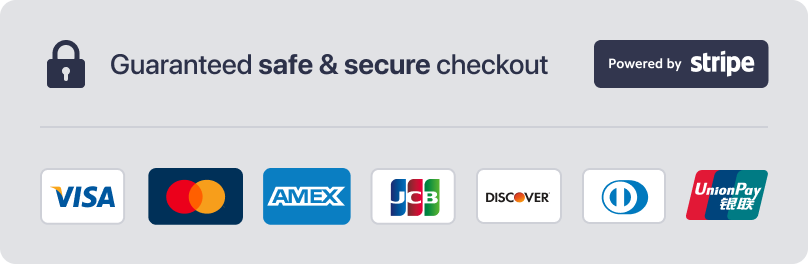Once you have created your USA Google Account, all you need to do now is redeem your gift codes, and enjoy all that the Google Play Store has to offer!
On your Google Home Page, in the right hand corner you will see your account name, and links to navigate to Google’s other webpages. Click the icon of the square made up of nine smaller blocks labeled ‘Google Apps’
Click the multi-colored triangle pointing to the right labeled ‘Google Play’, this is a quick link to: https://play.google.com/store?hl=en On the left hand side of the screen you will see a menu to assist you in navigating the store’s categories. Near the bottom of the list, click ‘Redeem’.
A pop up window will appear with a space to ‘Enter gift card or promo code’. Type the code located on your Google Play card PDF into the offered space and click the gray ‘Redeem’ box. The funds of the card will be credited to your Google Play Wallet. Congrats! You can now access all of Google’s apps, games, TV shows, movies, music, and more!
For more information watch the video below: